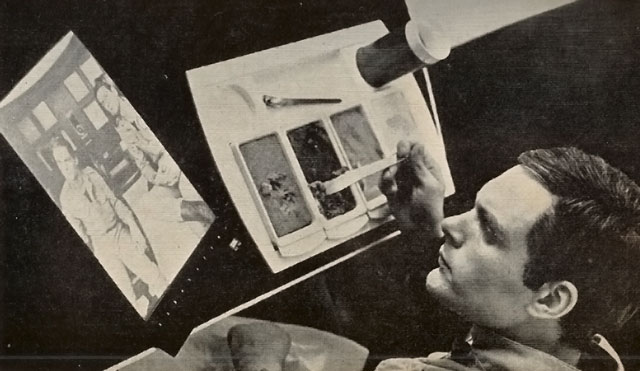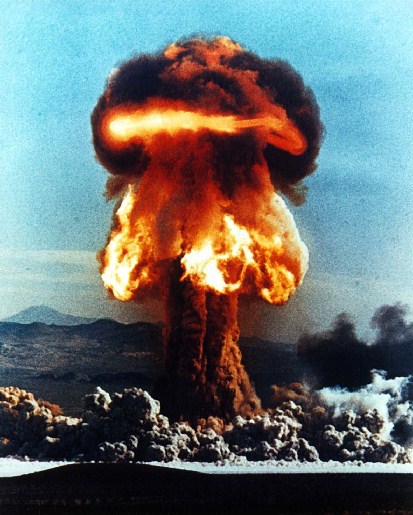#edchat #Texas @russgoerend
I can't help but get emotionally upset by the most recent turn of events in Texas. I am grateful that my children will not be going to school there any time soon. A couple months ago I spliced together this video on the matter and posted it to YouTube but had not taken the time to share it here until now:
Now, it appears there has even been some attempt by members of the Texas School Board to block student access to the very same open source curriculum I refer to in this video. Given the outrageousness of the curriculum they just passed 9 to 5 I am sure they will be successful in this initiative as well.
So, here is my new simple 3 step
Texas School Board Curriculum Survival Kit:
Texas School Board Curriculum Survival Kit:
1.
2. Create your own wiki to make corrections and/or replacements to supplement the curriculum missing or misrepresented in the new textbooks (you could even have your students help you do this as a project). I am sure at least one of these tools will make it through the Board's filters:
-
 - Free wiki host. Allows you to create web pages that anyone with a password can quickly and easily edit. Great for community knowledge construction and information gathering.
- Free wiki host. Allows you to create web pages that anyone with a password can quickly and easily edit. Great for community knowledge construction and information gathering. 
 - Free wiki host. Allows you to create web pages that anyone with a password can quickly and easily edit. Great for community knowledge construction and information gathering.
- Free wiki host. Allows you to create web pages that anyone with a password can quickly and easily edit. Great for community knowledge construction and information gathering. 
 - Free wiki host. Allows you to create web pages that anyone with a password can quickly and easily edit. Great for community knowledge construction and information gathering.
- Free wiki host. Allows you to create web pages that anyone with a password can quickly and easily edit. Great for community knowledge construction and information gathering. 
 - Free wiki host that integrates well with other Google products.
- Free wiki host that integrates well with other Google products.
 - Free wiki host. Allows you to create web pages that anyone with a password can quickly and easily edit. Great for community knowledge construction and information gathering.
- Free wiki host. Allows you to create web pages that anyone with a password can quickly and easily edit. Great for community knowledge construction and information gathering.
 - Free wiki host. Has a drag and drop editor for easy page layout. Supports audio and video captions.
- Free wiki host. Has a drag and drop editor for easy page layout. Supports audio and video captions. 
 - your online notebook based on wiki
- your online notebook based on wiki
 - Quick and easy to way to collaborate online with others. YourDraft creates an online document similar to Microsoft Word and gives you a URL of that document. Others you share the URL with can edit the document too without a password.
- Quick and easy to way to collaborate online with others. YourDraft creates an online document similar to Microsoft Word and gives you a URL of that document. Others you share the URL with can edit the document too without a password. 
 Savable online text document that saves a copy of every edit. Kind of like a one page wiki.
Savable online text document that saves a copy of every edit. Kind of like a one page wiki.
 - Simple web publishing tool: copy and paste content then click publish
- Simple web publishing tool: copy and paste content then click publish 
 - Free wiki host with a social element that allows users to create their own profile pages. Kind of a blend between PBwiki and Ning!.
- Free wiki host with a social element that allows users to create their own profile pages. Kind of a blend between PBwiki and Ning!. 
- Couchit - Very simple wiki development tool.

3. Use Quickmark to make QR Codes or Stickybits to make scanable bar codes that can be placed in the fraudulent textbooks which link to pages of your wiki that contain the information your students should be learning.
[Step 3 is derived from a project idea Russ Goerend (@russgoerend) and I came up with via a discussion on Twitter a few weeks ago.]